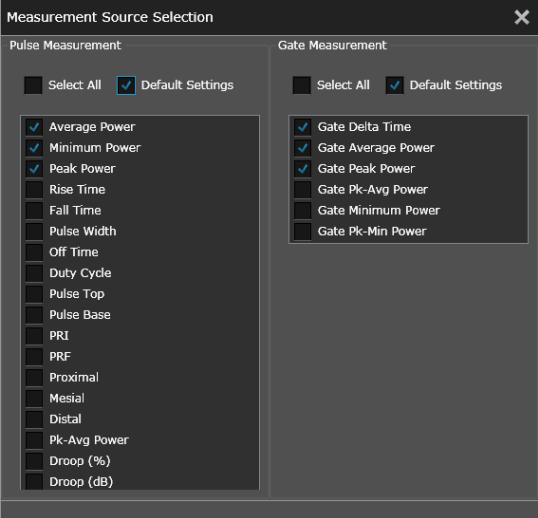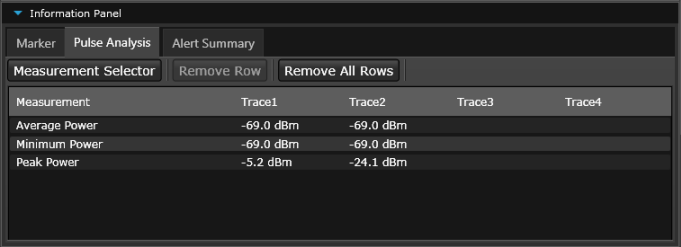Open topic with navigation
Predefined Pulse Waveform Parameters
Note: This feature is available only for power meters and power sensors that support trace charts shown in the Trace display view.
You can obtain pulse waveform parameter values automatically from the Trace view. These values are automatically calculated whenever a trace chart is shown in the Trace display view.
The following pulse parameters are supported:
- Average Power
- Minimum Power
- Peak Power
- Rise Time
- Fall Time
- Pulse Width
- Off Time
- Duty Cycle
- Pulse Top
- Pulse Base
- Pulse Repetitive Interval (PRI)
- Pulse Repetitive Frequency (PRF)
- Proximal
- Mesial
- Distal
- Peak-Average (Pk-Avg) Power
- Droop (%)
- Droop (dB)
Pulse Analysis Instructions
- To read the pulse parameter values, go to the Pulse Analysis tab in the "Information Panel" at the bottom of the Trace display view.
- In the default view, the following three parameters are shown for pulse measurements: Average Power, Minimum Power, and Peak Power.
- To add more parameters to the Pulse Analysis tab, click the "Measurement Selector" button to display the Measurement Selector dialog.
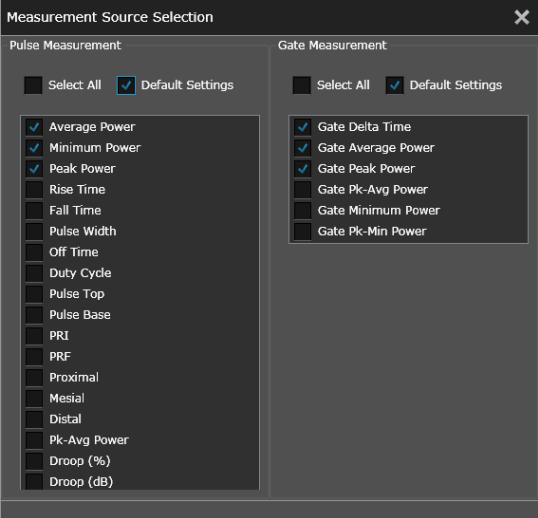
-
Select your desired parameters and click "X" to close the dialog. Your selected parameters will now be added to the Pulse Analysis table (see example below).
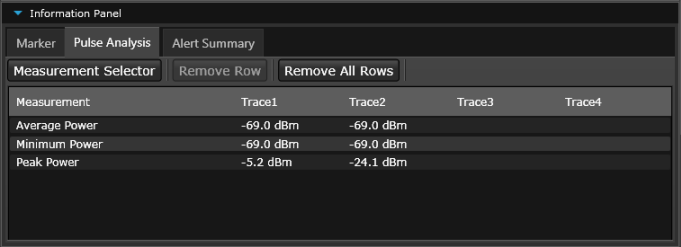
-
To remove a specific parameter from the Pulse Analysis table, select a row and click the "Remove Row" button. To clear the entire table, click the "Remove All Rows" button.
See Also
Define Pulse Reference Points
Pulse Waveform Parameters Overview
Pulse Waveform Parameters Using Gates
Pulse Waveform Parameters Using Markers